HOW TO USE CITRIX
Citrix allows you to use school resources from anywhere with an internet connection. Once you have logged in, you are presented with a desktop just as though you were in school, giving you access to software, documents and printers. You will also be able to access your local drive on the PC/Mac you are using which will enable you to transfer files.
Before using Citrix you will need to install the Citrix receiver, the link for these are below:
- Collegiate staff and students click here; Bispham staff and students click here.
- You will be presented with the screen below, login with your username and password.
- Once logged in, click on the Teachers Desktop Icon, after a few seconds the desktop should launch and log you in.
Enjoy your session!

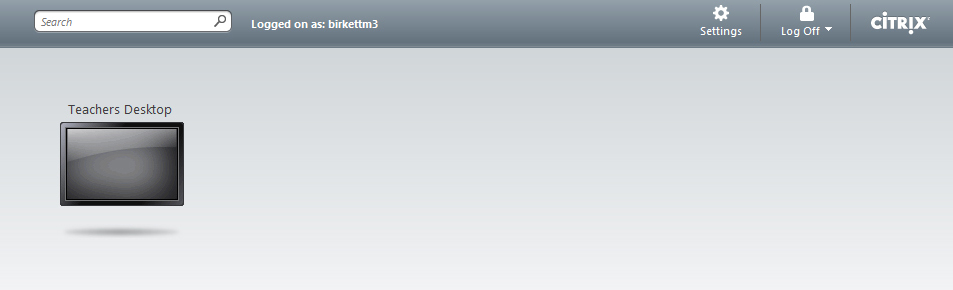
NB: If you are using the Google Chrome web browser you will be presented with this screen:
If you have already installed the Citrix Receiver then click Skip to Log on.
If you have any problems please email [email protected].




